For instance, suppose the user is a parking manager.
First, he needs to divide the parking lot by the sectors that constitute the entire park.
This is done by creating subdirectories, one for each sector, with the name chosen for the sector (this is important because that name will appear when the user queries the database when searching for vehicles).
Suppose the car park name is “Paris, champs elysees“. The manager would then create subdirectories of the VIDEOS directory, named like this :
champs_elysees_driveway_1
champs_elysees_driveway_2
champs_elysees_driveway_3
…
The greater the number of sectors, the more precise the queries will be. But this will results into a bigger job for the operator, who must shoot videos of each sector, on a regular basis.
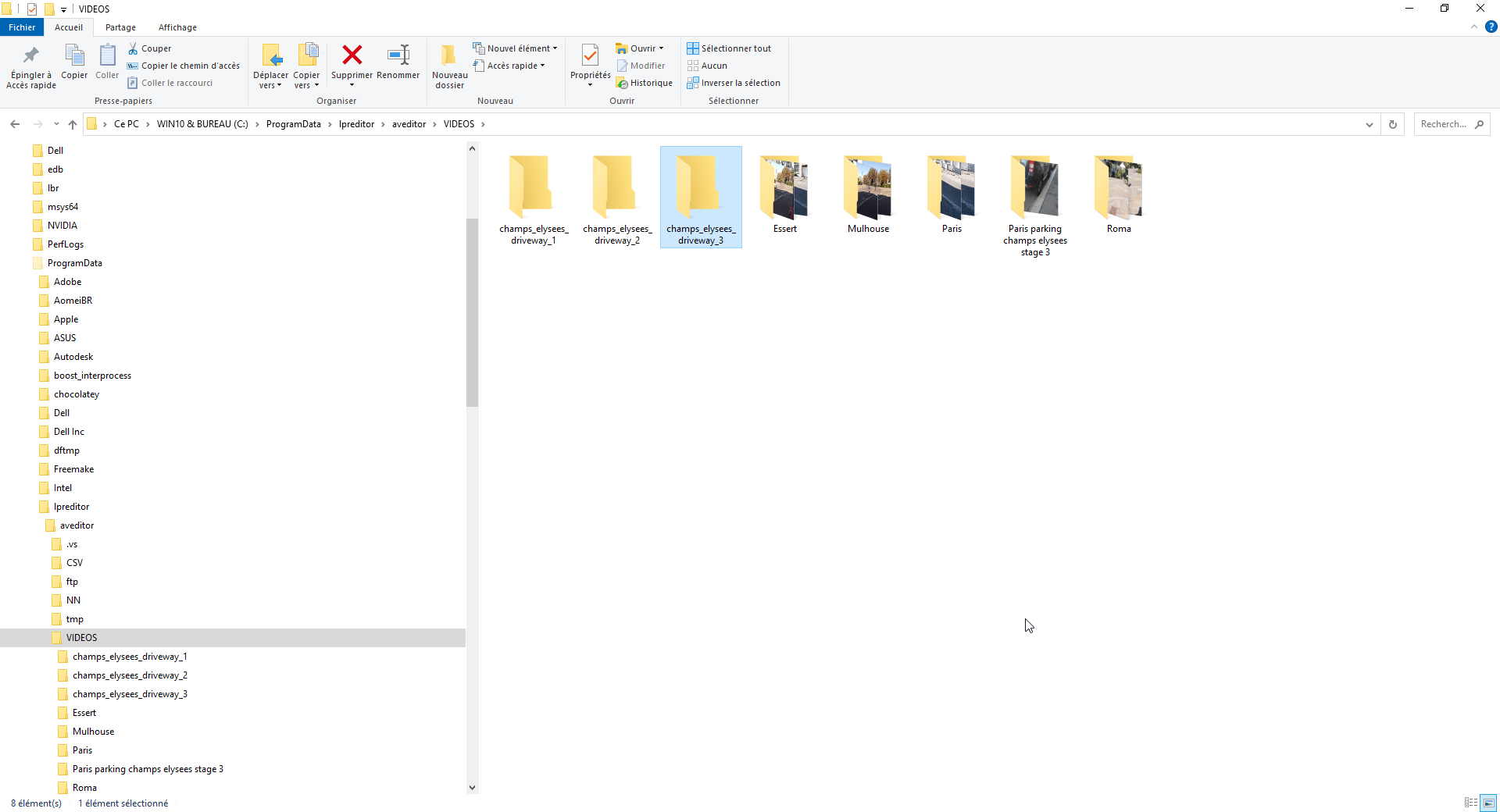
It is advisable to shoot video of each part of the parking on a regular basis (ore or two times a day, more details here).
This done, the user must be sure to insert new incoming videos files, in the right directory.
Then he processes with the recognition by clicking the button “import video files”
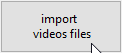
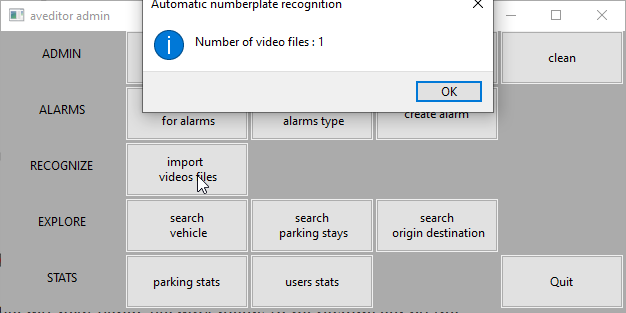
Processing time is proportional to the length of video files.
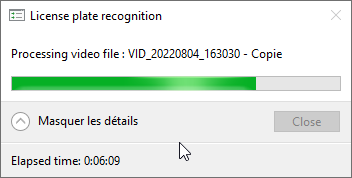
This done, the manager can query the database to retrieve different kind of results :
- search for vehicle(s) (see How to search for vehicles)
- search for vehicles stays (see How to search for vehicles stays)
- edit fleet attendance statistics (see How to Search for Vehicles)
- edit statistics on the users activity (see How to search for vehicles)