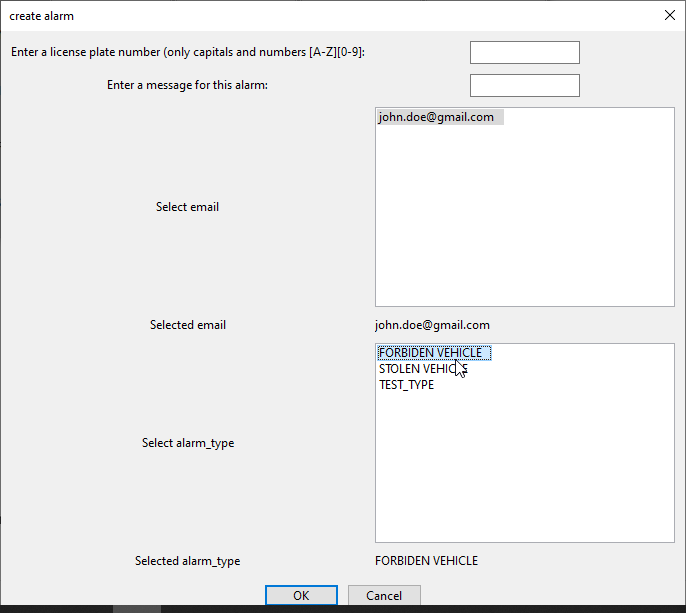Alarms are triggered when vehicles with pre-registered license plates are recognized in video files, while the video is processed by the ANPR engine.
Alarms will result in emails sending.
The first thing to do, is to configure the smtp server (see How to configure aveditor to send emails).
Then the user needs to enter receivers email(s) (see How to configure emails for alarms), if you not already entered it yet.
Then, if it is not already done, the user needs to create an alarm type (see How to create an alarm type).
Then the user clicks create alarm button, from the interface.
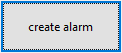

Then the user enters the vehicles license plate :
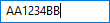
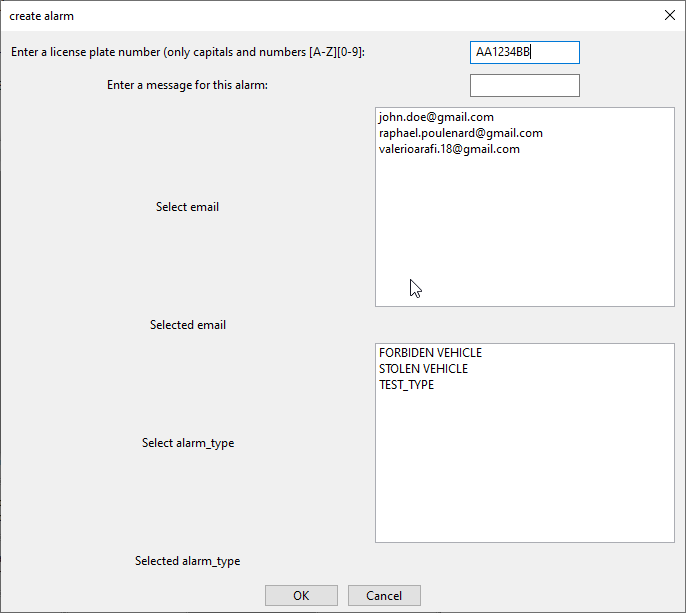
Then select an email :

Then the user selects the appropriate alarm type :