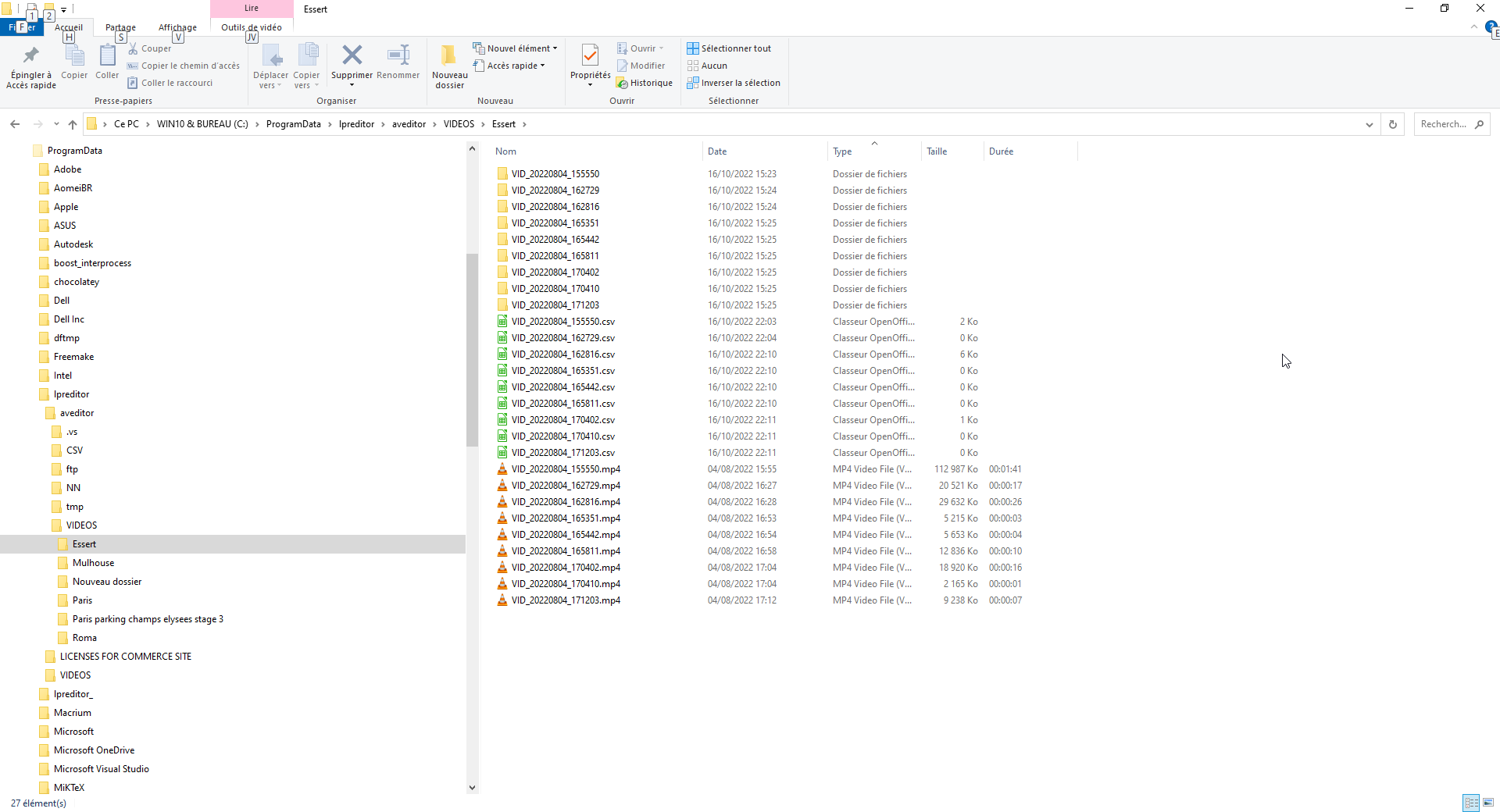The aveditor’s video directory is the directory where the user imports videos. By default, it is locataed under C:\ProgramData\lpreditor\aveditor\VIDEOS.
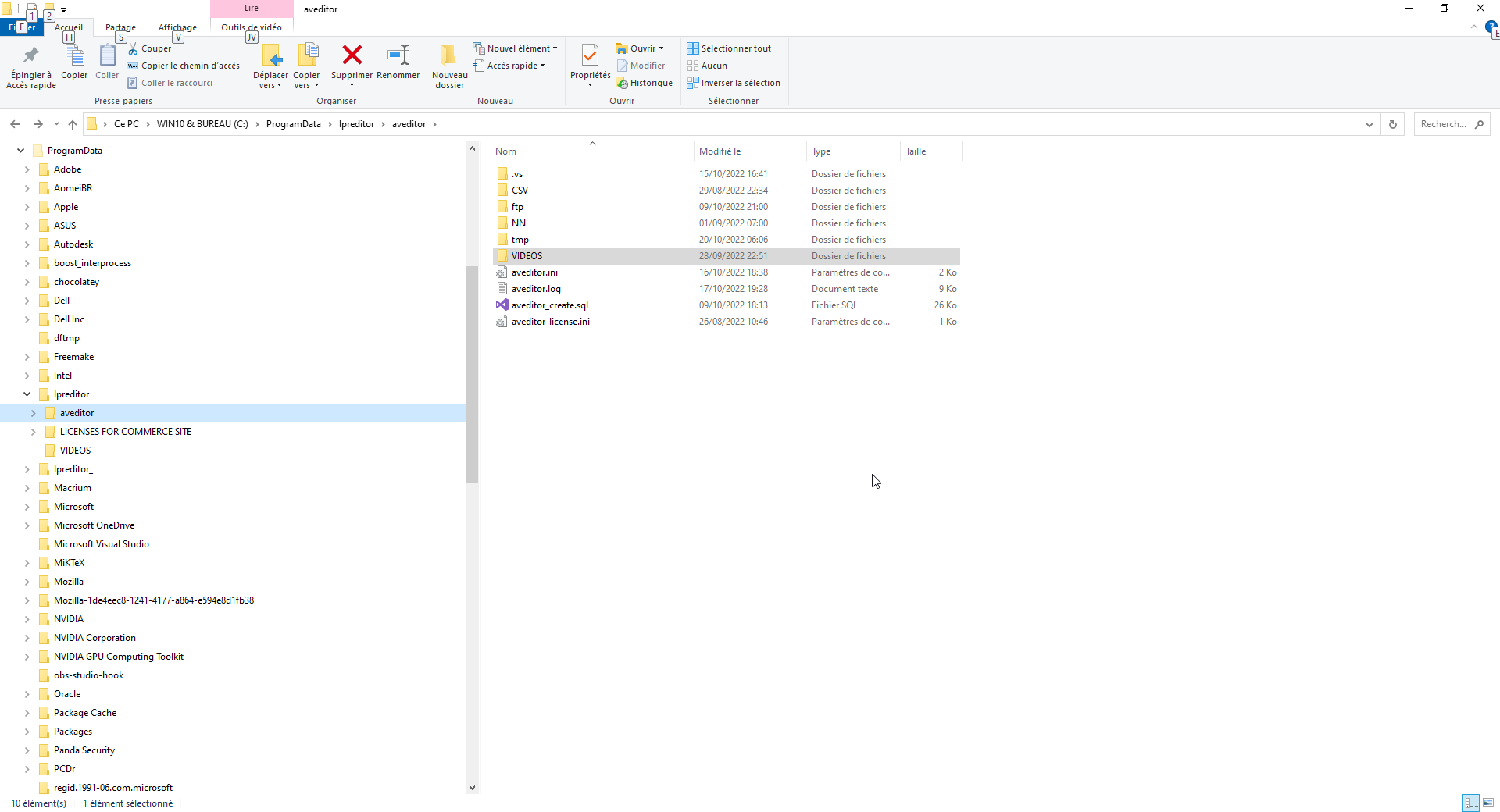
video directory path in aveditor ini file
If the user wants to import videos under a different directory, he has to modify the section :
[VIDEOS]
videos_dir = C:\ProgramData\lpreditor\aveditor\VIDEOS\
in the aveditor’s ini file.
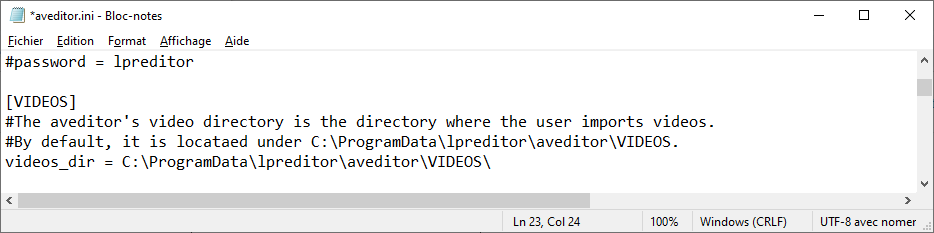
Content of video directory
The video directory contains sub directories which names are, usually (but not necessarily), locations where videos took place.
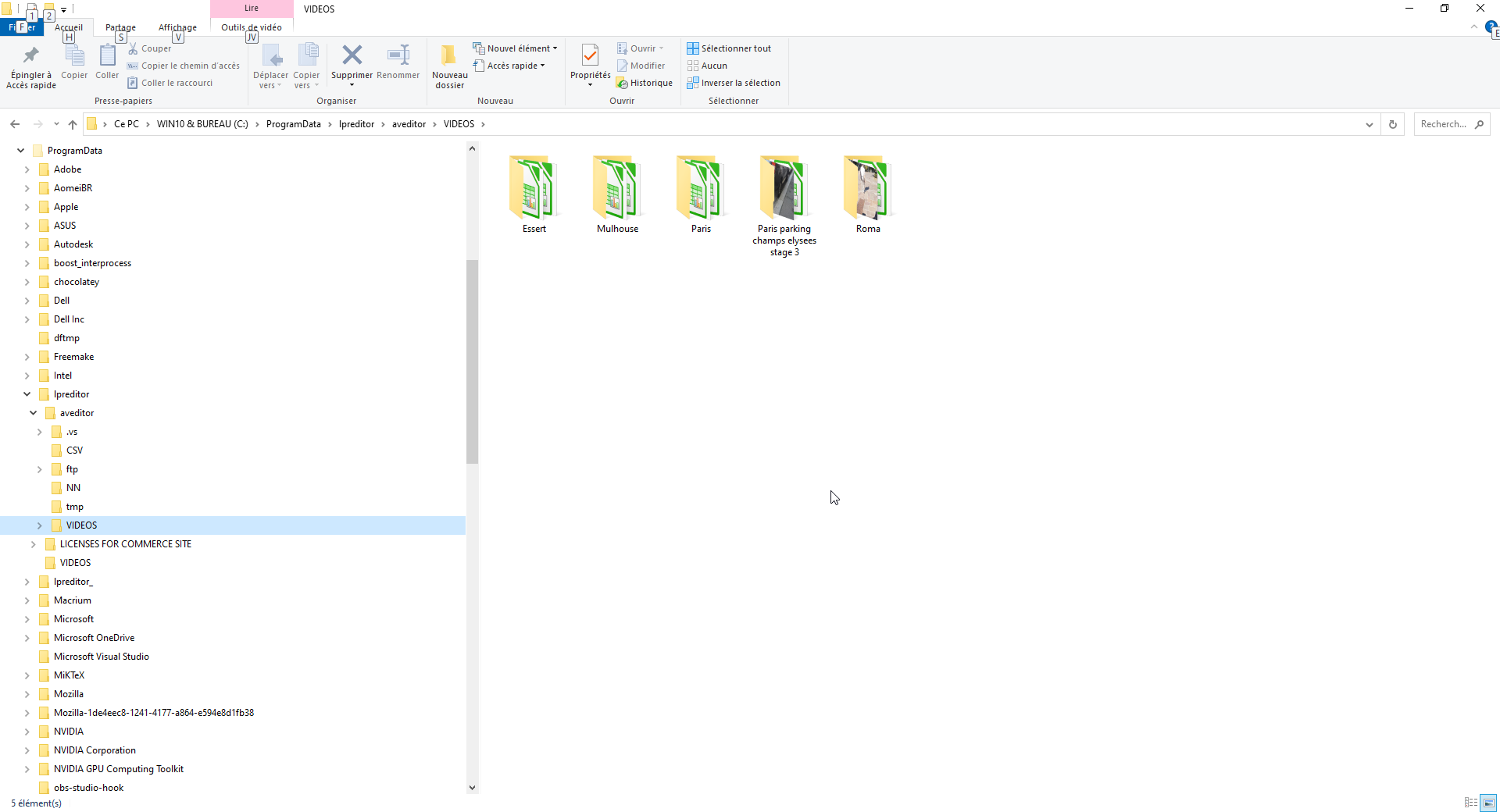
Each time the user gets a new video, he must copy it in the directory, with the same name of its place. When the user launch the “recognize “import videos files” button in aveditor, the software will scan all the VIDEOS directory to find videos files that were not already processed by the recognition engine.
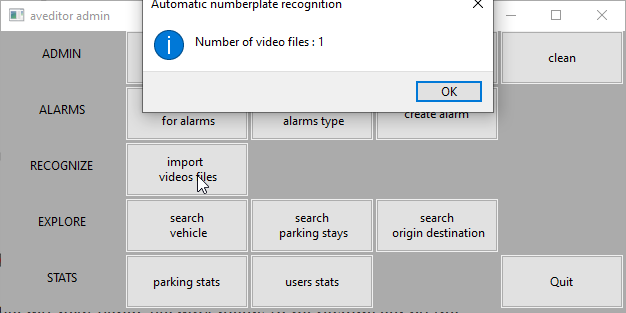
It will apply ANPR recognition with every video files, that has not yet been processed. This will end up in new records, in the database, witch places field is obtained by the name of the (sub) directory, under videos_dir.
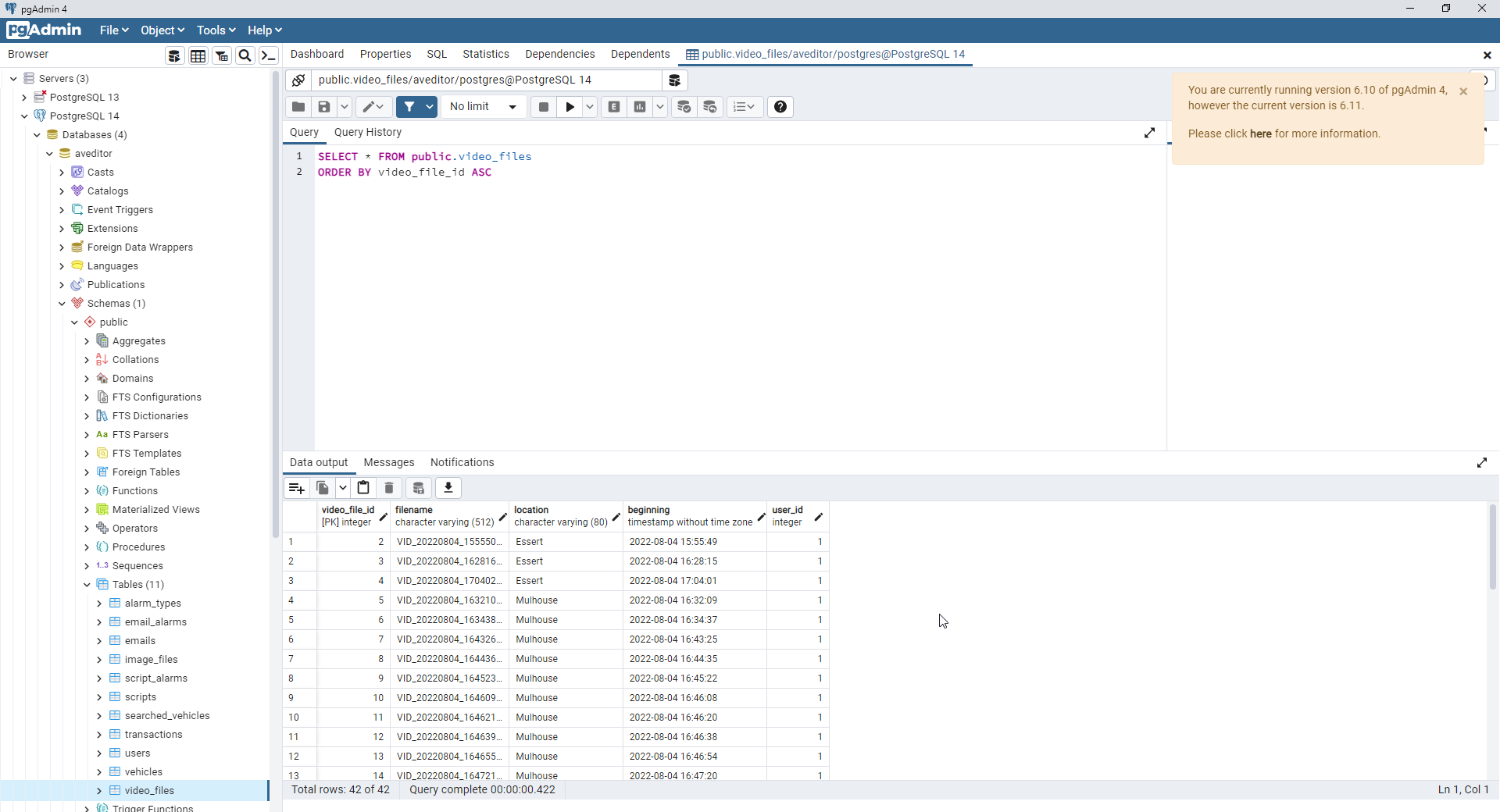
Add new places
the user can add a new place in the database, by just creating a new sub directory in the VIDEOS directory.
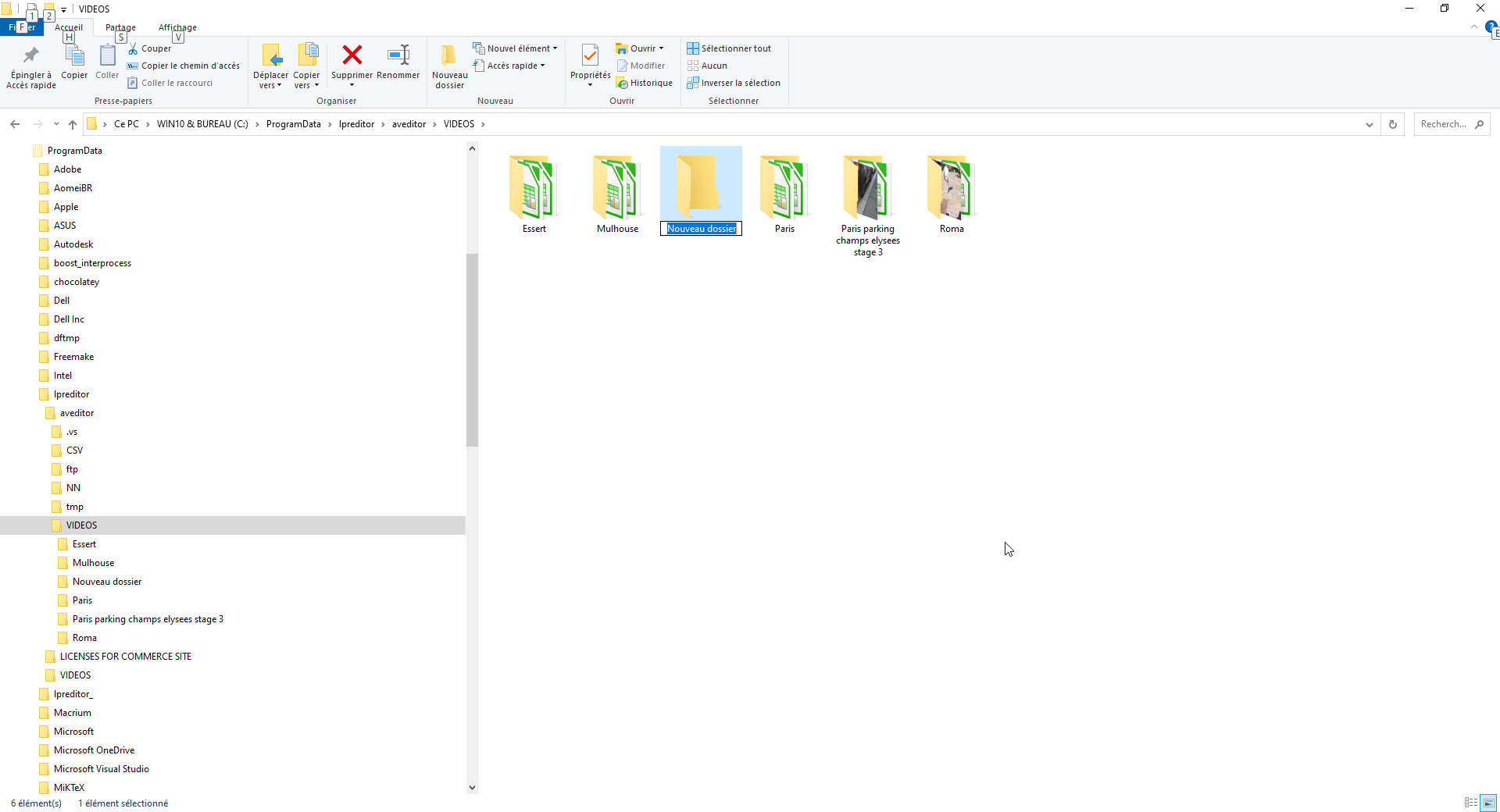
What is the content of places sub directories ?
The recognition process produces a sub directory with the same filename of the video. In this directory, the engine copies the image files of the vehicles it detects.
Vehicles, with their license plates, are stored in the database.